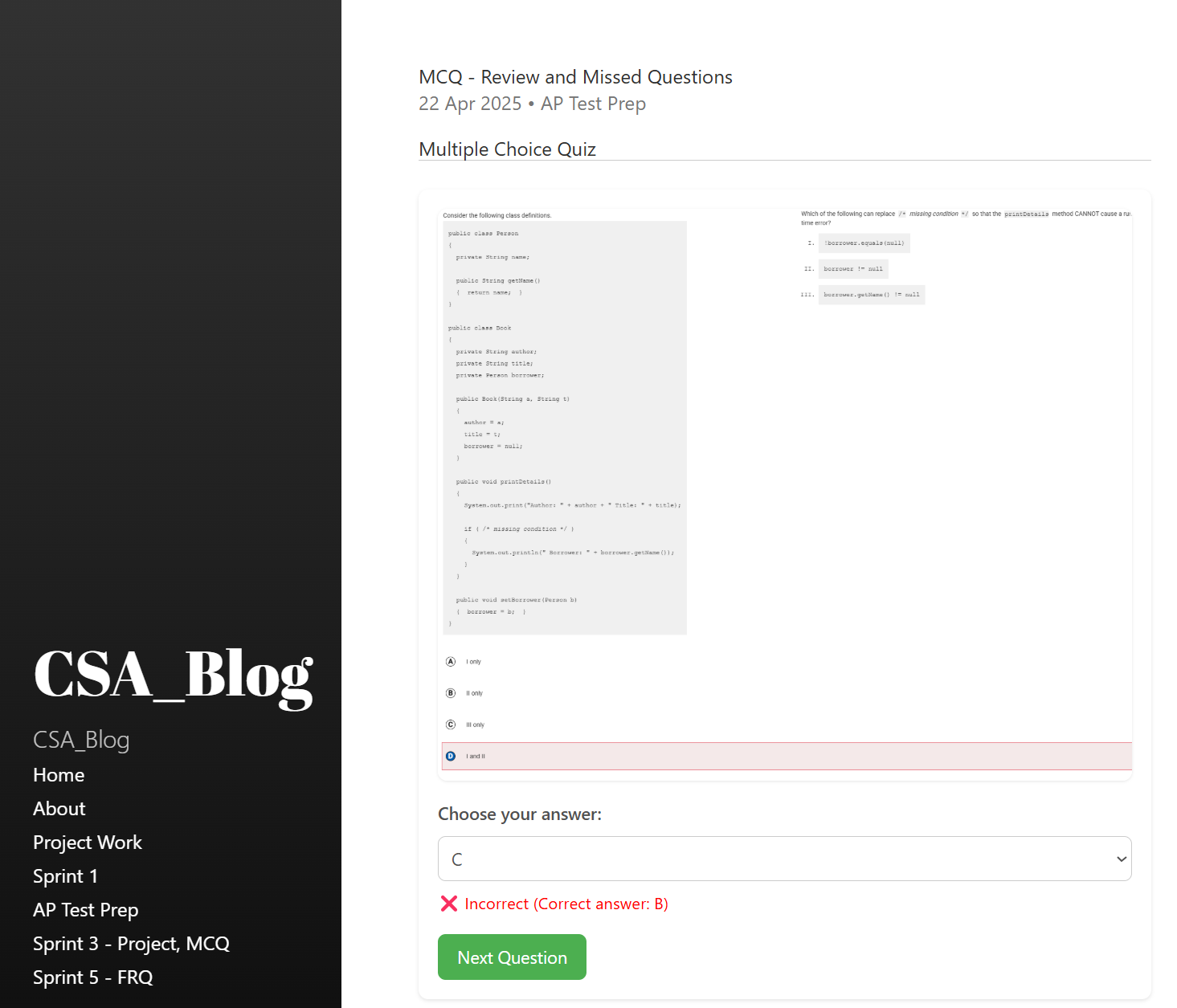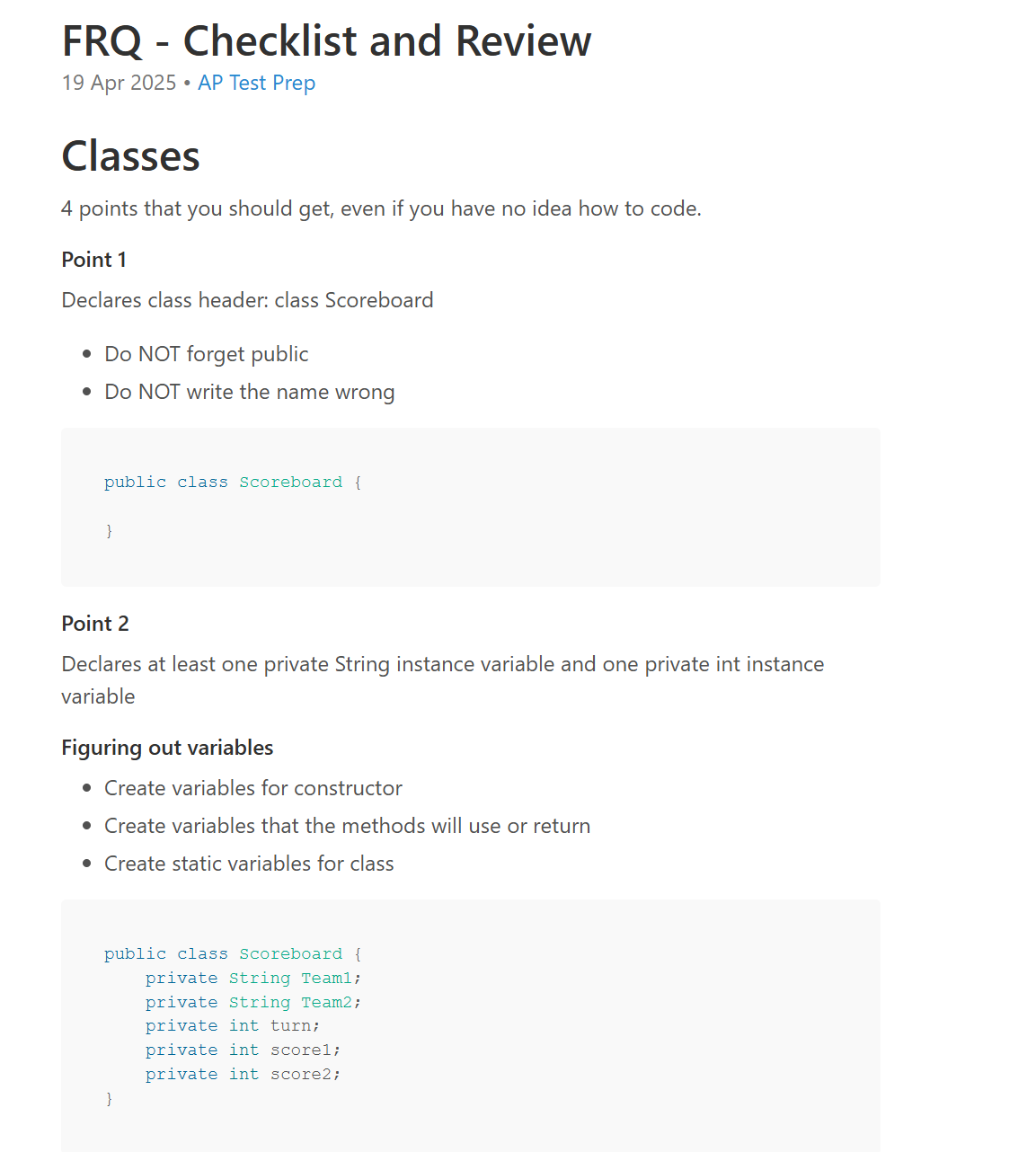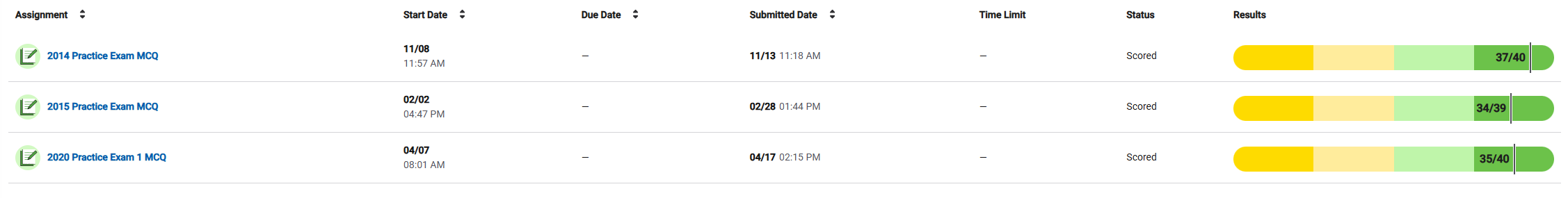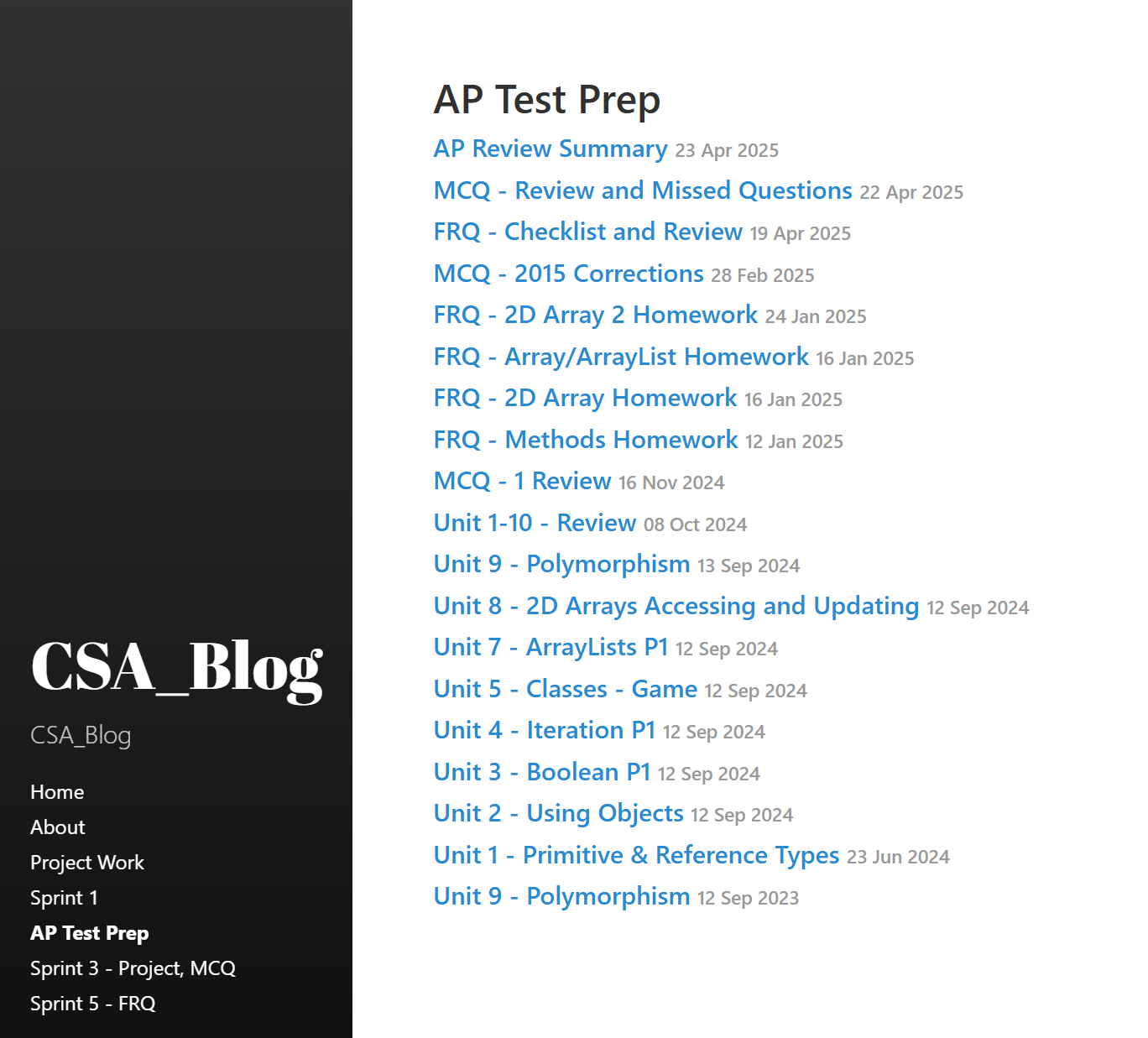Final Interview
About Me
High School Junior with a passion for cybersecurity, computer science, linguistics, geography. I am particularly interested in the ways that technology, especially computer science, can improve our lives even in the most seemingly unrelated topics. I am interested paricularly in software development and algorithms.
I enjoy full stack development, working on projects that have helped develop skills with Java and Python APIs, database management, object-oriented programming, and frontend development. I enjoy creating tools to help the community with them, and I am always looking for ways to apply computer science to my interests.
Project Overview
Open Coding Society
ScreenQueue
ScreenQueue is part of Agile Toolkit, Open Coding Society’s toolkit to help support scrum based high school CS classrooms with a set of tools that enable student led teaching. ScreenQueue allows teachers and students to initiate live reviews, and for students to indicate they are ready from their seat with the click of a button. Teachers can view the status of the Queue, and screensharing is built in.
- Developed Spring Boot API managing queues on backend, integrated seamlessly with assignment database.
- SQLite data storage, permits students to enter queue as individual or group
- Created frontend with HTML, Tailwind, Bootstrap, and JavaScript enabling queue management and view for students and teachers.
Groups
Groups enables student accounts within Open Coding Society to be placed into groups. Groups can include any number of accounts and have attributes such as a period. Groups are utilized by several other Agile Toolkit features such as Assignments and ScreenQueue.
- Spring Boot API with CRUD operations on groups.
- Teacher management page built using HTML, MVC, and Bootstrap
- Student management page built using HTML, JavaScript, and Tailwind
Agile Toolkit
Diagrams and Relationships
Geography
Heatmap
Live Demonstration
Unique Qualities
- Highly adaptable to different situations. After working with toolkit for a time, I transfered to working on person database because of a need there, and was able to work with team members there to create groups feature.
- Experience as team member (person/groups), scrum master (screenQueue), and project lead (P1 Tri 2).
- ScreenQueue is one of the features most reliant on other features, relying on a multitude of others. Hence, when it has been broken by other features I have developed experience identifying the issues.
- For the same reasons as above, I have also become experienced in debugging code committed by the team and identifying where it has went wrong.
- Queue has so far been the most usage wise complex feature that needs to be explained in to the entire class, and through those explanations I have developed skills in explaining such a complex feature in both technical terms to people who need to work with it and simpler terms for users.
Data Structures
Homework Page
Homework Grade Spreadsheet
Calculator Enactment
Selection and Insertion Sort
Merge Sort 1 and 2
ML
Graphs - Taught
Homework Average: 0.9133
Project Usage and Showcase
Night at the Museum was an amazing opportunity to be able to share our work for the past months, receive feedback, and see what other students work as well. I received feedback on my project, and from presenting it received ideas about a new potential place for it to be used and adapted to that I hadn’t considered before. Demonstrating its usage also revealed several elements of the project that might be intuitive to me as a developer but less so to a user. This feedback was highly valuable.
ScreenQueue is one of the features being actively utilized within the CSA classroom, despite relying on a multitude of other features such as Assignments, Submissions, Person, Login, and Groups. We have utilized the feature both as individuals and as groups, and while at first there were many errors (dreaded null), we fixed these errors over time, and now queue is being used for this very review.
Stats