This is a writeup of the Queue feature.
Purpose
Too often, in class we line up to go up to present. This results in long lines of unproductivity. To solve this, the Queue feature can be used.
This feature is designed to
- Allow people to stay at their seats while they are waiting to go up and continue working.
- Organize what order so people do not rush and fight to present
- Allow the teacher to keep track of who has and has not gone
Usage
Teacher
- Navigate to the following link for the teacher management site: LINK
- A modal will pop up. Choose an assignment to connect to
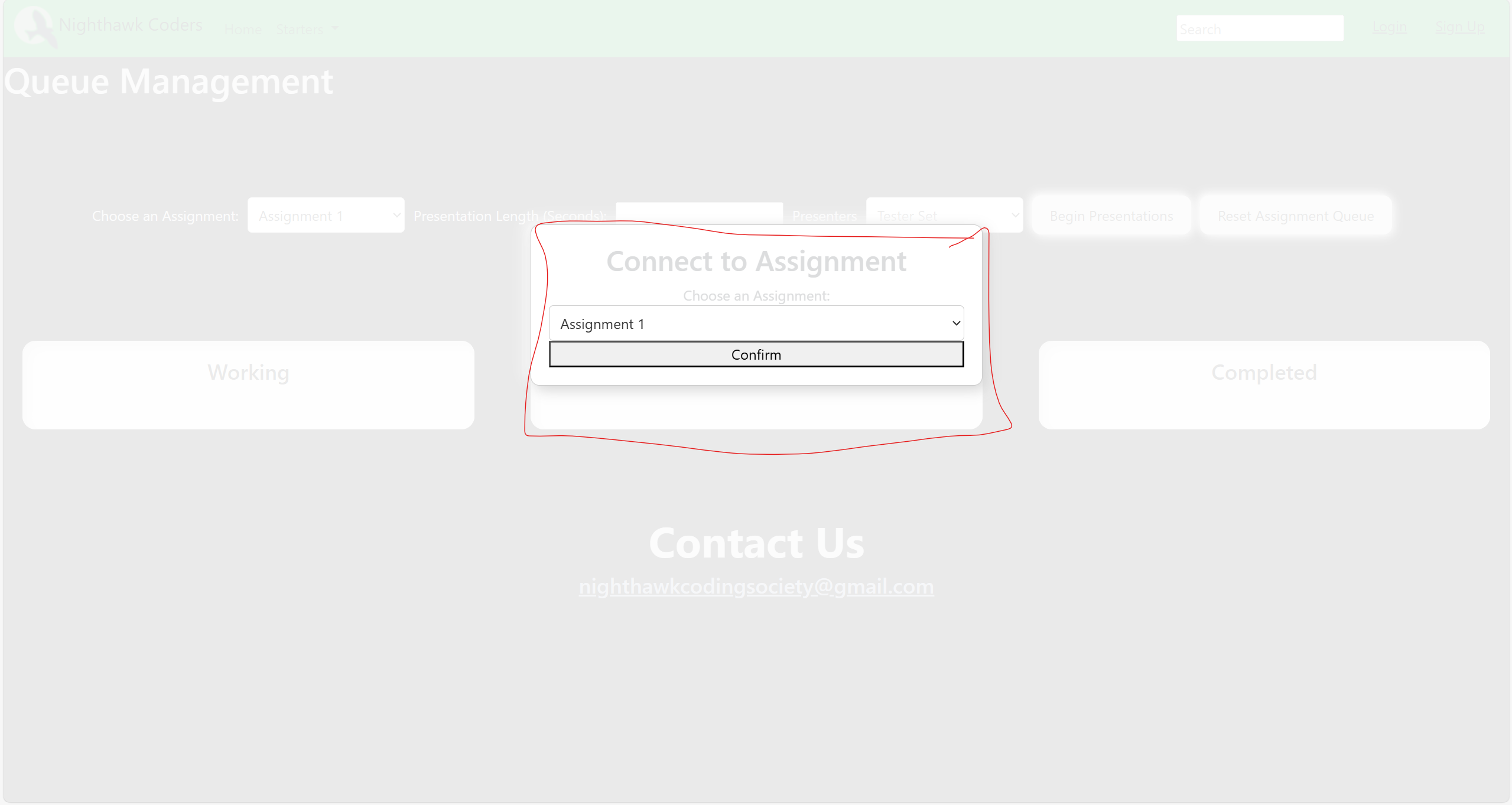
- At the top bar, select the same assignment, a presentation time, and a presentation group. The presentation time is in seconds. The presentation group determines which groups students will come present in
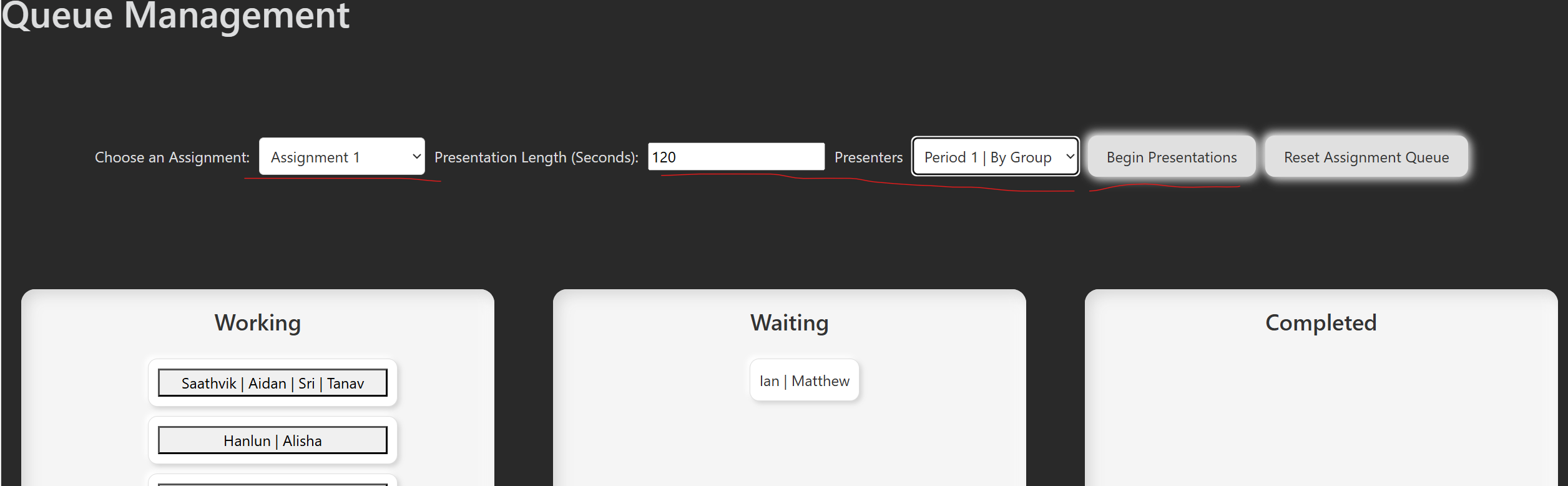
- Use the buttons to view gitHub profiles of students and statistics
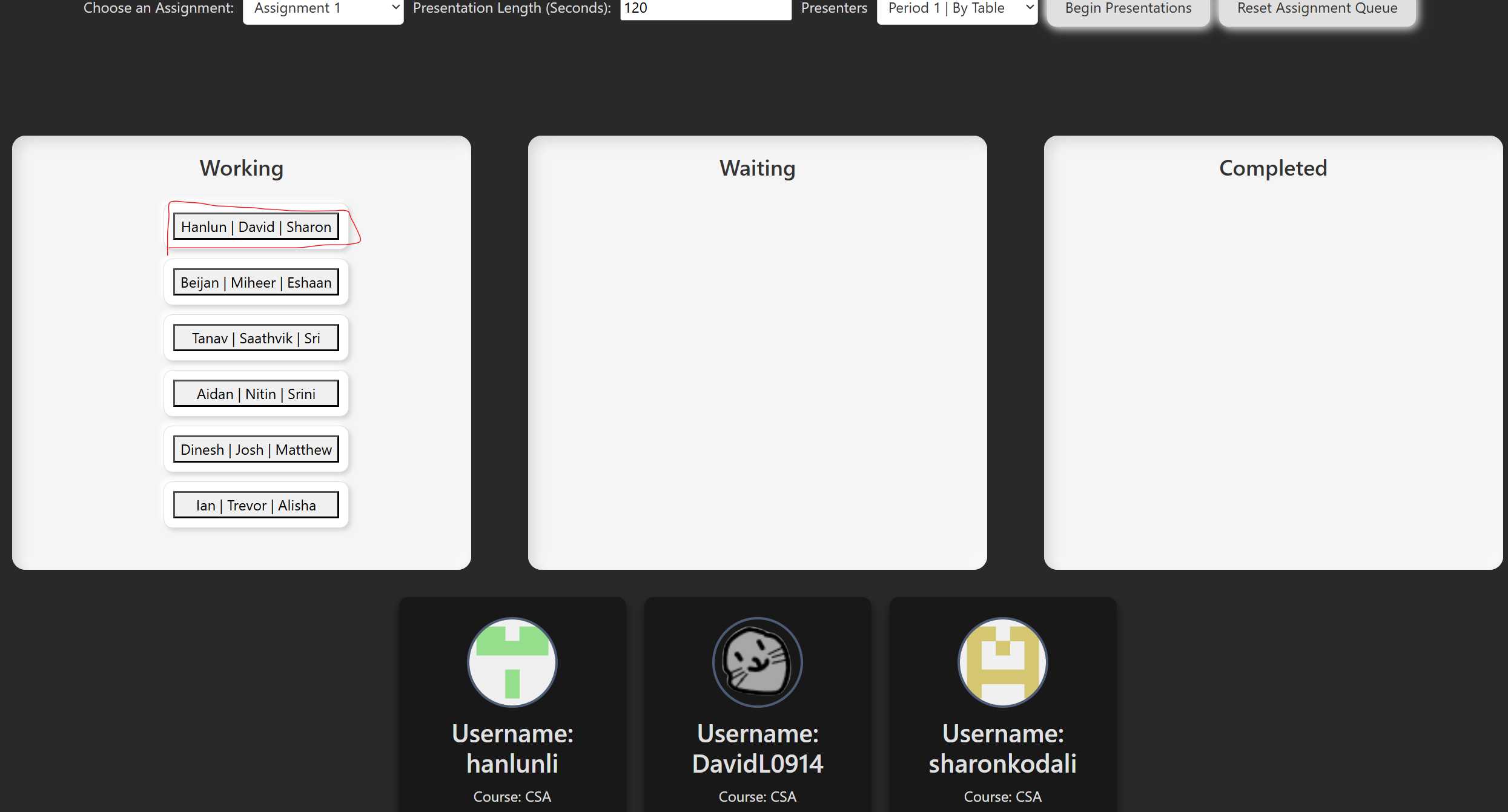
Student
- Login to toolkit
- Make sure your name in your profile settings is set appropriately (NOT your gitHub ID)
- Navigate to the following link for student queue site: LINK
- When you are ready to present, click the add to waiting button. This will move your entire team over.
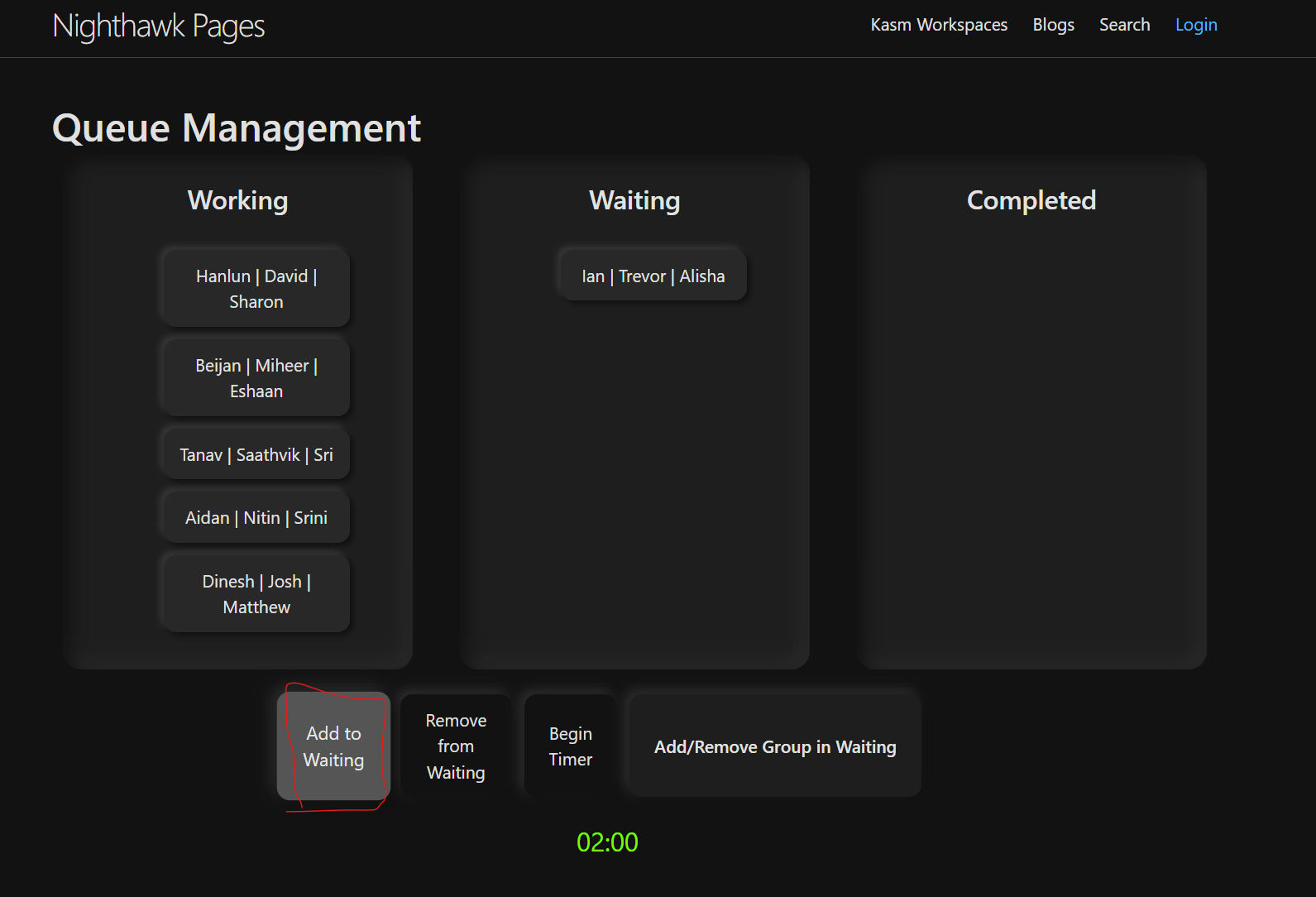
- When you are first in line, move to where you want to present. When you are ready, click the start timer button. This will begin your timer.
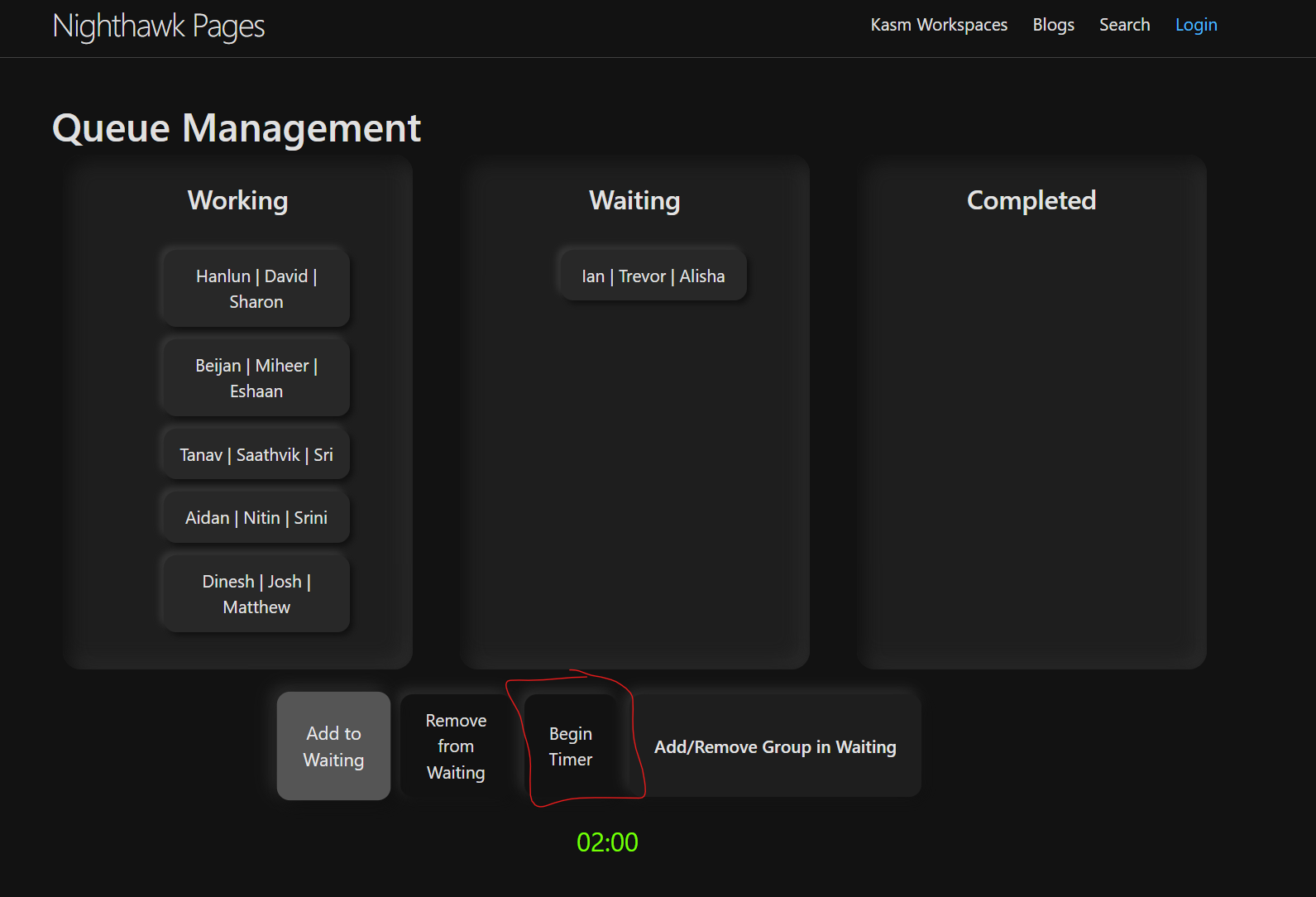
- When you are done, you will automatically be moved over to the completed column.
Documentation
Backend
TBA - Under Construction
Frontend
TBA - Under Construction
Comments
You are seeing this because your Disqus shortname is not properly set. To configure Disqus, you should edit your
_config.ymlto include either adisqus.shortnamevariable.If you do not wish to use Disqus, override the
comments.htmlpartial for this theme.