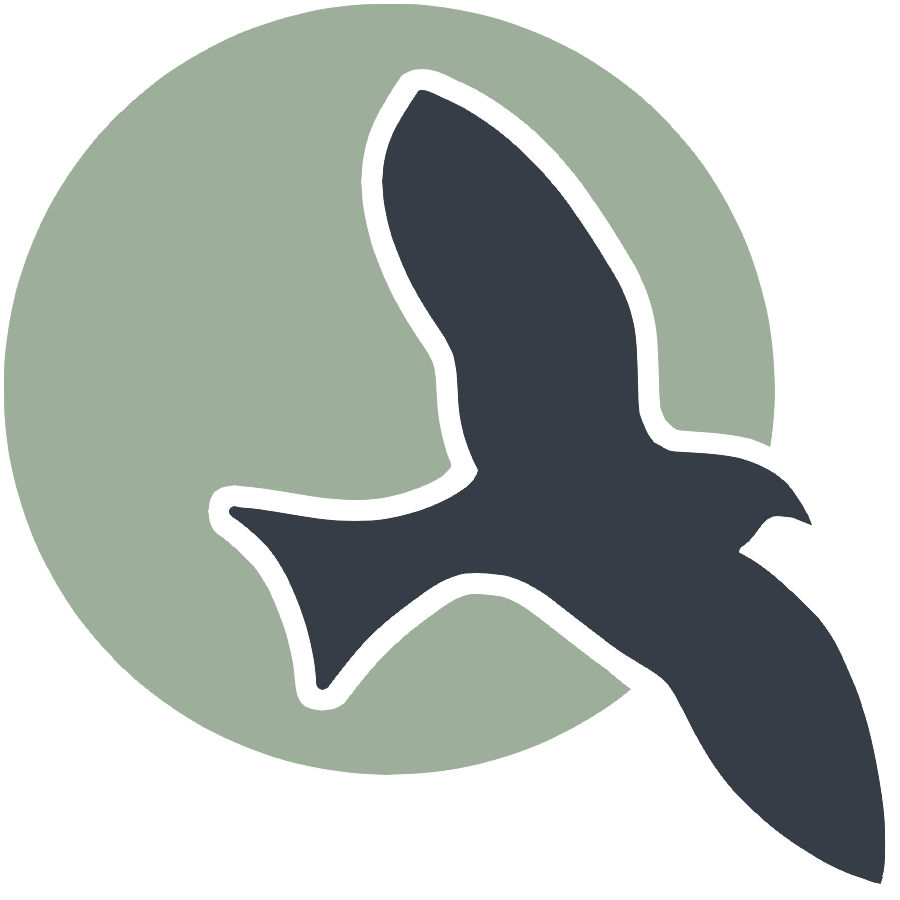 |
Intro | Anatomy of a Class | Constructors | Accessor Methods | Mutator Methods | Static Variables | Game |
Introduction to Constructors in Java
What are Constructors?
In Java, a constructor is a special method used to initialize objects. The constructor is called when an object of a class is created. It has the same name as the class and does not return any value, not even void.
Key Points:
- Same name as class: The constructor must have the same name as the class.
- No return type: Constructors do not return any value.
- Used to initialize objects: They set initial values for object attributes.
Types of Constructors

1. Default Constructor:
A constructor that does not accept any parameters. Java provides a default constructor if you don’t define any.
class Car {
String brand;
// Default constructor
Car() {
brand = "Unknown";
}
}
Car myCar = new Car();
System.out.println(myCar.brand); // Outputs: Unknown
Unknown
2. Parameterized Constructor:
A constructor that takes parameters to initialize object attributes with custom values.
class Car {
String brand;
}
Car myCar = new Car("Toyota");
System.out.println(myCar.brand); // Outputs: Toyota
| Car myCar = new Car("Toyota");
constructor Car in class Car cannot be applied to given types;
required: no arguments
found: java.lang.String
reason: actual and formal argument lists differ in length
3. Constructor Overloading
Constructor Overloading
In Java, you can have more than one constructor in a class. This is known as constructor overloading. Each constructor must have a different parameter list.
class Car {
String brand;
int year;
// Default constructor
Car() {
brand = "Unknown";
year = 0;
}
// Parameterized constructor
Car(String b, int y) {
brand = b;
year = y;
}
}
Car car1 = new Car();
Car car2 = new Car("Ford", 2020);
System.out.println(car1.brand + " " + car1.year); // Outputs: Unknown 0
System.out.println(car2.brand + " " + car2.year); // Outputs: Ford 2020
Unknown 0
Ford 2020
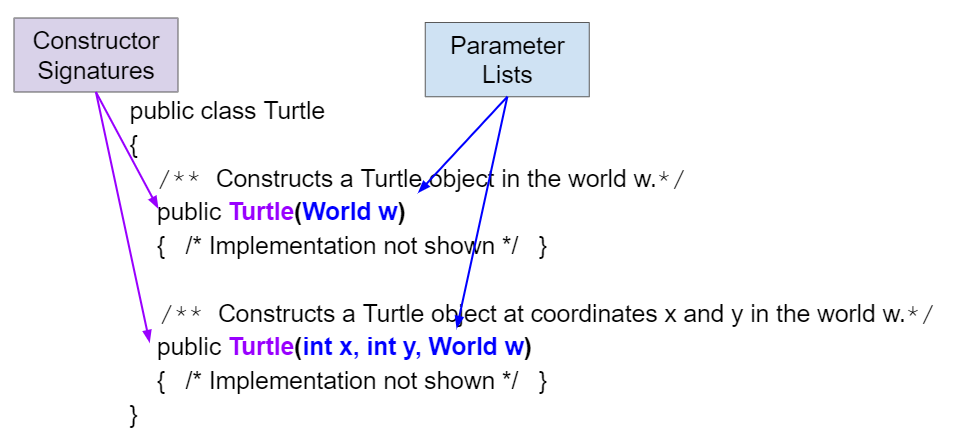
Escape Room: Constructor Puzzle
You’re trapped in a room and the only way out is to unlock a door using your Java constructor knowledge!
Rules:
- Each clue is a code snippet related to constructors. Solve the problems to reveal the next clue.
- Once you complete all tasks, you will receive the “escape” message.
Clue 1:
The constructor below is missing a key part. Complete the code so that it runs correctly.
// CLUE 1
class Door {
String lockCode;
// Add the correct constructor here
Door(String lock) {
// Constructor body
this.lockCode = lock;
}
}
Door escapeDoor = new Door("1234");
System.out.println(escapeDoor.lockCode); // Should print: 1234
1234
//CLUE 2
class Room {
String name;
int area;
// Constructor 1
Room(String name) {
this.name = name;
}
// Constructor 2 (missing)
Room(String name, int area) {
this.name = name;
this.area = area;
}
}
Room escapeRoom = new Room("Puzzle Room", 500);
System.out.println("Room: " + escapeRoom.name + ", Area: " + escapeRoom.area);
// Should print: Room: Puzzle Room, Area: 500
Room: Puzzle Room, Area: 500
//CLUE 3
class Key {
String keyType;
// Default constructor (to be completed)
Key() {
this.keyType = "Unknown";
}
// Parameterized constructor
Key(String keyType) {
this.keyType = keyType;
}
}
Key defaultKey = new Key();
Key customKey = new Key("Golden Key");
System.out.println("Default Key: " + defaultKey.keyType); // Should print: Unknown
System.out.println("Custom Key: " + customKey.keyType); // Should print: Golden Key
Default Key: Unknown
Custom Key: Golden Key
//CLUE 4
class Vault {
String vaultCode;
boolean isLocked;
// Constructor (Fix it)
Vault(String code, Boolean lockStatus) {
this.vaultCode = code;
this.isLocked = lockStatus;
}
}
Vault secretVault = new Vault("X1Y2Z3", true);
System.out.println("Vault Code: " + secretVault.vaultCode + ", Is Locked: " + secretVault.isLocked);
// Should print: Vault Code: X1Y2Z3, Is Locked: true
Vault Code: X1Y2Z3, Is Locked: true
//CLUE 5
class Safe {
String safeName;
int capacity;
// Default constructor (to be written)
Safe() {
this.safeName = "Unknown";
this.capacity = 100;
}
// Parameterized constructor (already complete)
Safe(String name, int cap) {
safeName = name;
capacity = cap;
}
}
Safe defaultSafe = new Safe();
Safe customSafe = new Safe("Treasure Safe", 1000);
System.out.println(defaultSafe.safeName + " " + defaultSafe.capacity); // Outputs: Unknown 100
System.out.println(customSafe.safeName + " " + customSafe.capacity); // Outputs: Treasure Safe 1000
Unknown 100
Treasure Safe 1000
//CLUE 6
class Box {
String color;
int weight;
// Constructor (with mistake)
Box(String color, int w) {
this.color = color;
this.weight = w;
}
}
Box myBox = new Box("Red", 50);
System.out.println("Box Color: " + myBox.color + ", Weight: " + myBox.weight);
// Should print: Box Color: Red, Weight: 50
Box Color: Red, Weight: 50
//FINAL CLUE
class TreasureChest {
String chestType;
int goldCoins;
boolean isLocked;
// Constructor 1: No parameters (use constructor chaining to call Constructor 2)
TreasureChest() {
// Call Constructor 2 with default values "Wooden", 50, true
this("Wooden", 50, true);
}
// Constructor 2: Takes all parameters
TreasureChest(String type, int coins, boolean locked) {
this.chestType = type;
this.goldCoins = coins;
this.isLocked = locked;
}
// Constructor 3: Takes only type and coins, defaults 'isLocked' to true
TreasureChest(String type, int coins) {
// Use constructor chaining to call Constructor 2 with true as the 'isLocked' value
this(type, coins, true);
}
// Constructor 4: Takes only the number of coins and defaults type to "Wooden" and isLocked to false
TreasureChest(int coins) {
this("Wooden", coins, false);
}
// Print method to check the values
void printChestInfo() {
System.out.println("Chest Type: " + chestType + ", Gold Coins: " + goldCoins + ", Is Locked: " + isLocked);
}
}
// Test the different constructors by creating different objects
TreasureChest chest1 = new TreasureChest();
TreasureChest chest2 = new TreasureChest("Golden", 100);
TreasureChest chest3 = new TreasureChest(200);
// Print information to check if everything works correctly
chest1.printChestInfo(); // Should print: Wooden, 50, true
chest2.printChestInfo(); // Should print: Golden, 100, true
chest3.printChestInfo(); // Should print: Wooden, 200, false
// Escape message when code is correctly fixed
if (chest1 != null && chest2 != null && chest3 != null) {
System.out.println("You have successfully escaped!");
}
Chest Type: Wooden, Gold Coins: 50, Is Locked: true
Chest Type: Golden, Gold Coins: 100, Is Locked: true
Chest Type: Wooden, Gold Coins: 200, Is Locked: false
You have successfully escaped!
HINT:
1. Constructor chaining: You must properly use this() to chain constructors and avoid code duplication.
2. Calling another constructor from a constructor: Ensure that each constructor calls the correct constructor with default or passed values.
3. Initialize all fields properly: Ensure that every TreasureChest object is initialized with the correct values based on the constructor called.
Comments
You are seeing this because your Disqus shortname is not properly set. To configure Disqus, you should edit your
_config.ymlto include either adisqus.shortnamevariable.If you do not wish to use Disqus, override the
comments.htmlpartial for this theme.